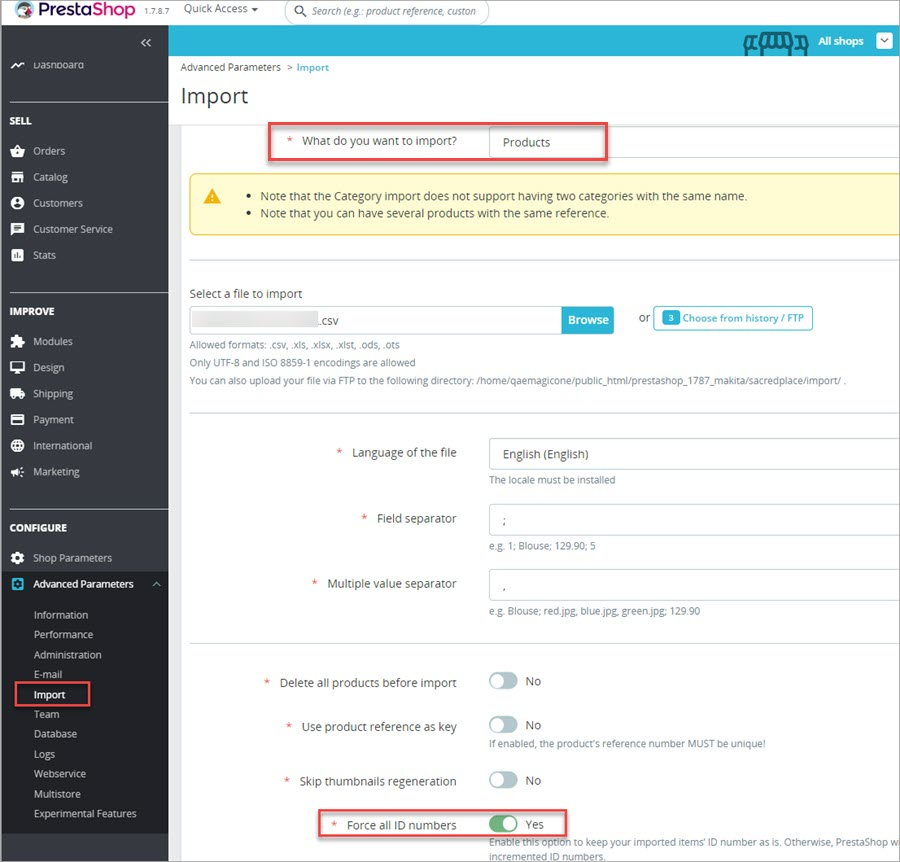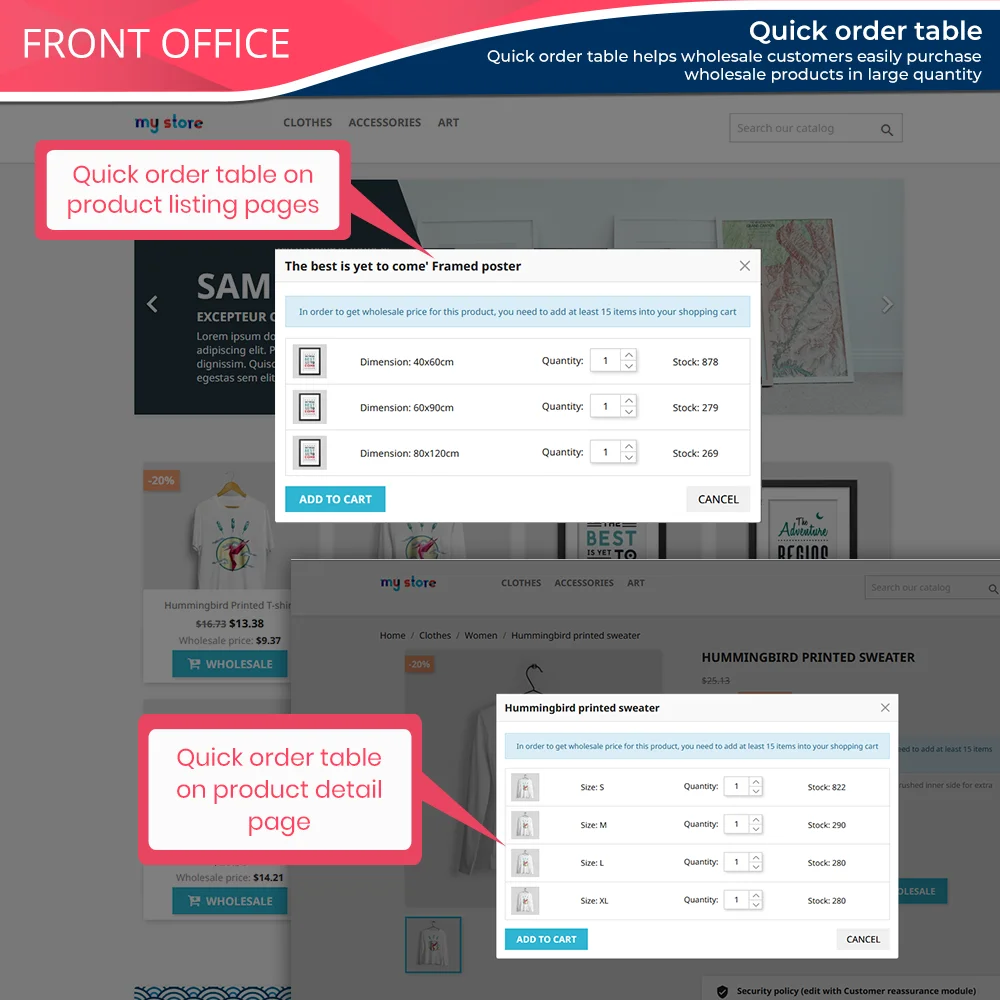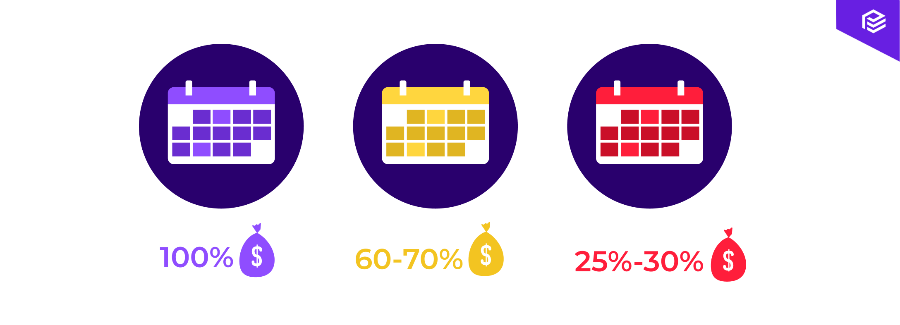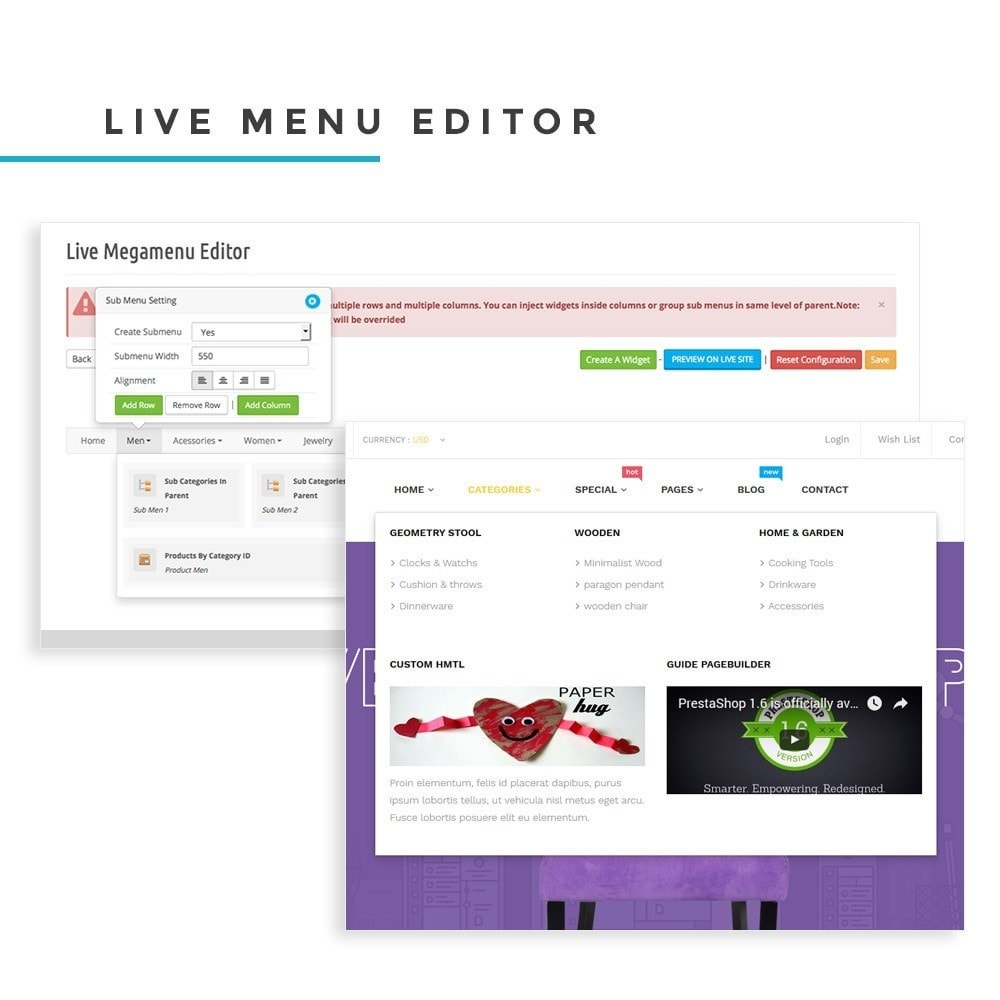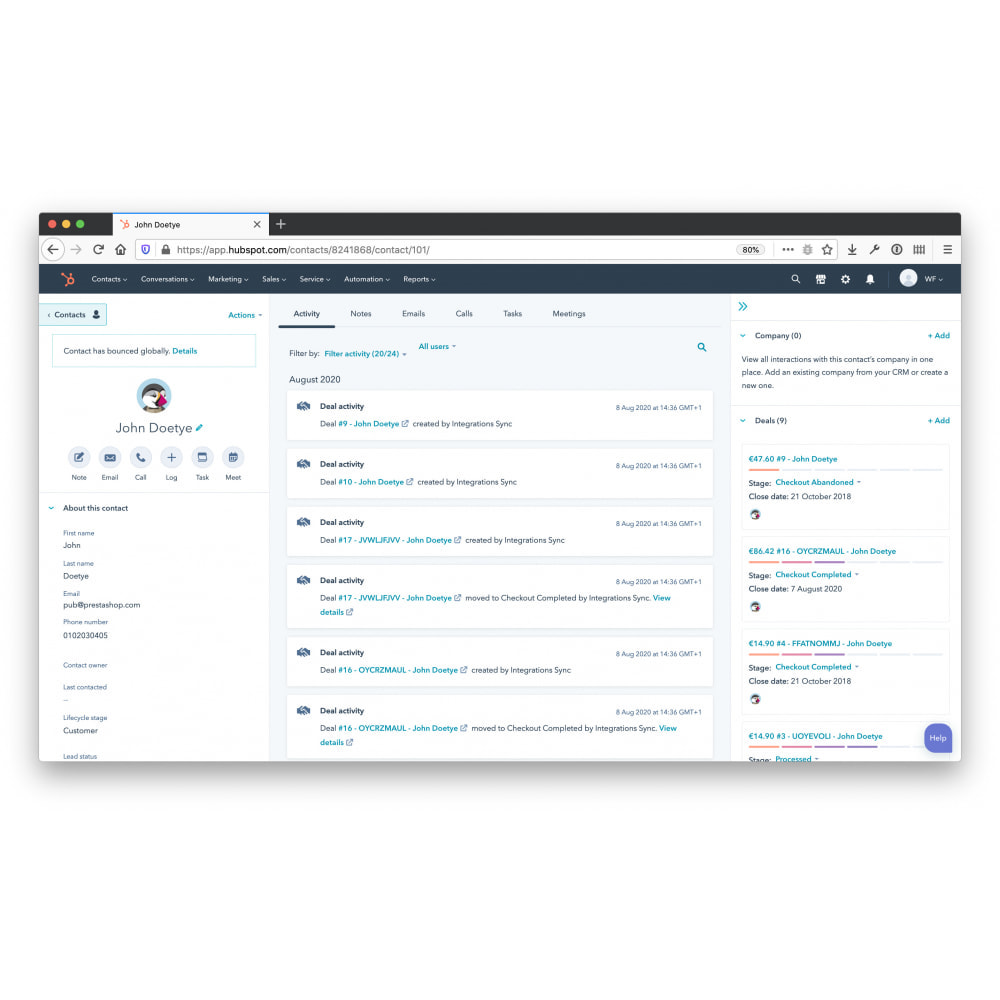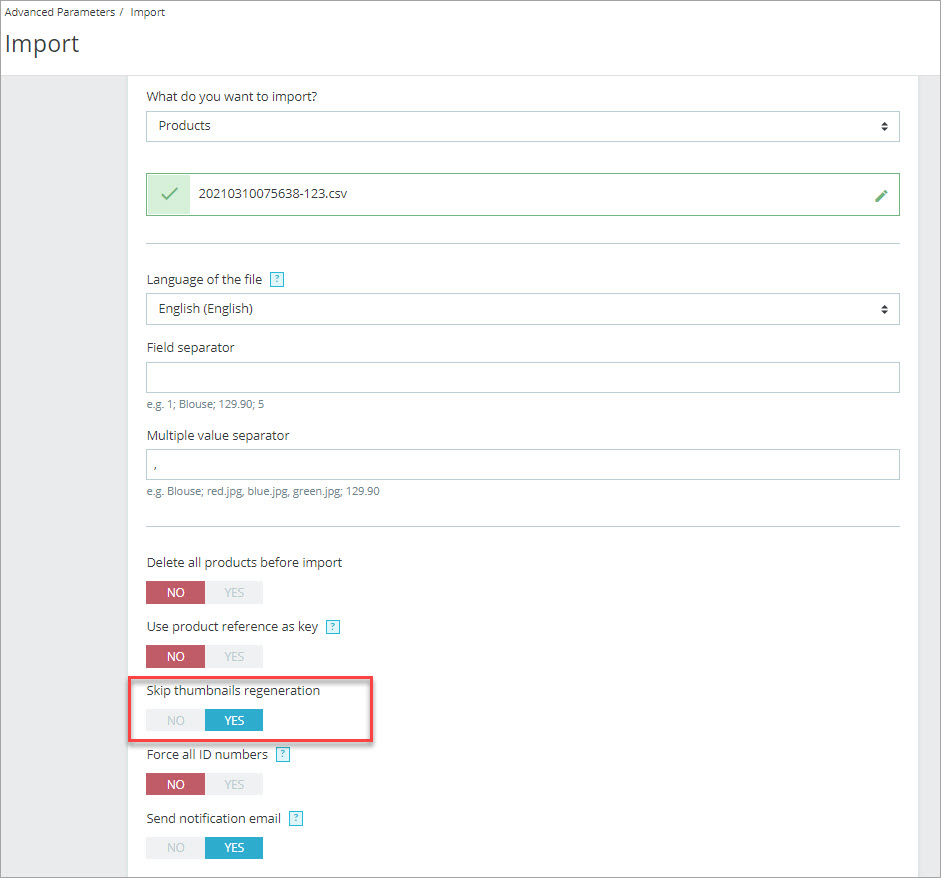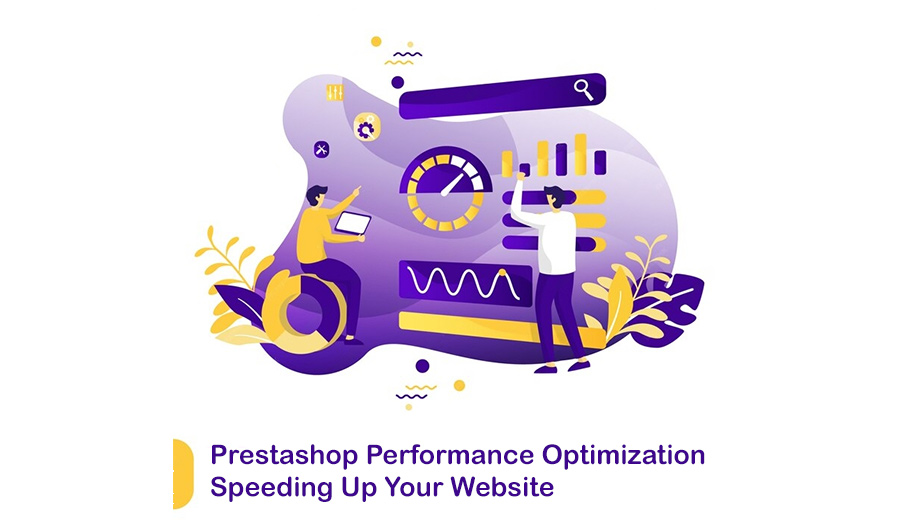How to customize prestashop product import functionality
When it comes to managing an e-commerce store on PrestaShop, the ability to efficiently import and update product data is crucial for store owners, managers, developers, integrators, and agencies alike.
With the help of innovative SaaS solutions like PSQQQ, customizing the product import functionality becomes a seamless process that can significantly enhance the overall efficiency of your online store.
Customizing the product import functionality on PrestaShop allows users to streamline their inventory management process and ensure that their product information is always up to date.
With PSQQQ, store owners can easily import and update product data in just a few clicks, saving valuable time and resources in the process.
One of the key features of PSQQQ is the ability to reprice items, integrate suppliers’ APIs, and import CSV, XML, and Excel files effortlessly.
This means that users can not only manage their product data efficiently but also ensure that their pricing is competitive and in line with market trends.
Additionally, PSQQQ enables users to search for content and images to enhance their product listings on PrestaShop.
By providing a comprehensive solution for product management, PSQQQ empowers users to create a seamless shopping experience for their customers while also improving their search engine visibility.
Customizing the product import functionality on PrestaShop with PSQQQ is a game-changer for e-commerce store owners looking to optimize their operations and drive growth.
By harnessing the power of this innovative SaaS service, users can take their online store to new heights and stay ahead of the competition in today’s dynamic digital landscape.
In conclusion, mastering the art of customizing PrestaShop’s product import functionality with PSQQQ is essential for maximizing the potential of your e-commerce store.
[find out more at help-center.prestashop.com]
With its user-friendly interface and robust features, PSQQQ empowers users to import, update, and manage their product data with ease, ultimately leading to a more efficient and profitable online business.
Optimize your PrestaShop store’s performance today with PSQQQ and unlock a world of possibilities for customization and growth.
[check details at www.prestashop.com]
Elevate your e-commerce game and stay ahead of the curve with PSQQQ’s cutting-edge solutions for product import functionality.