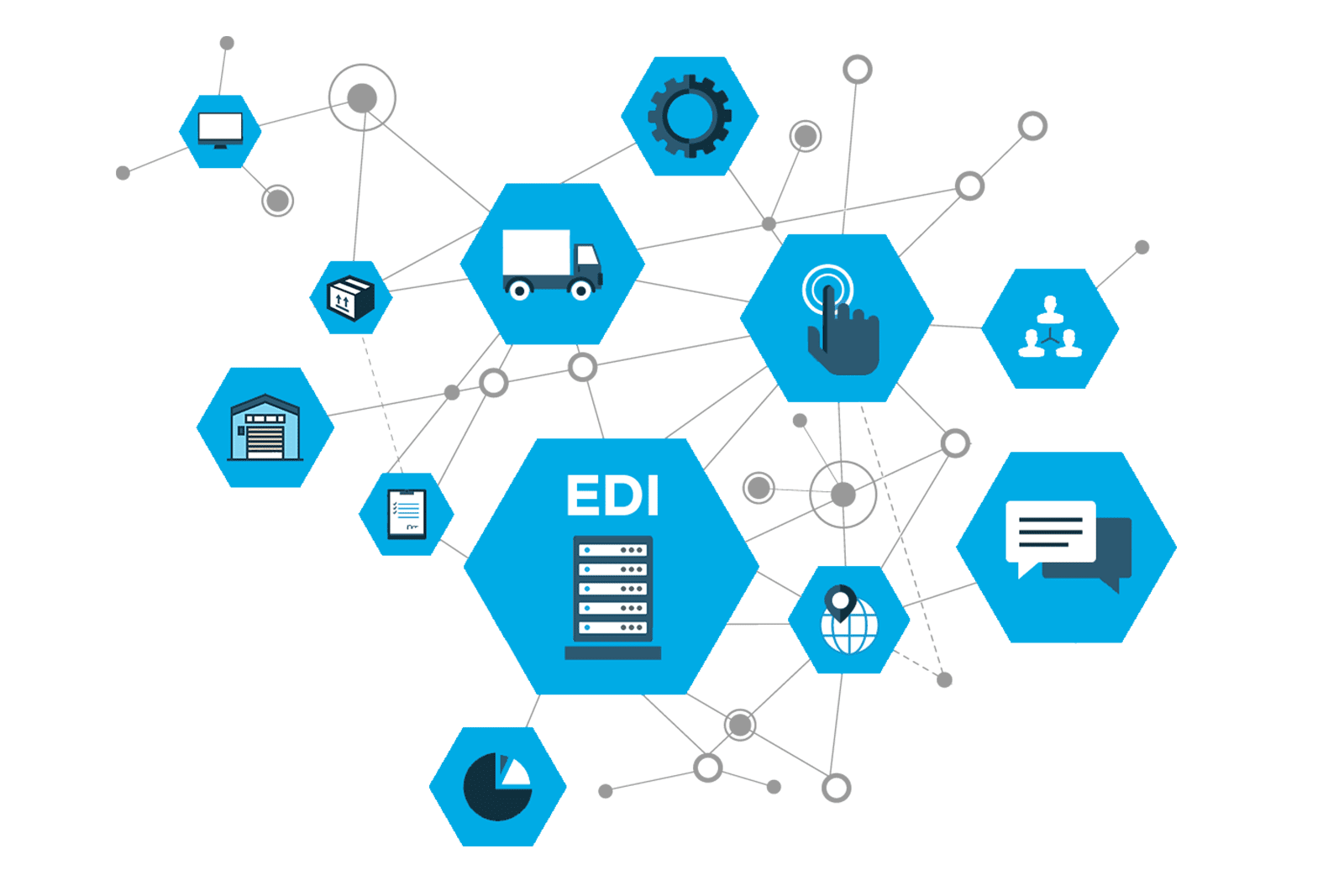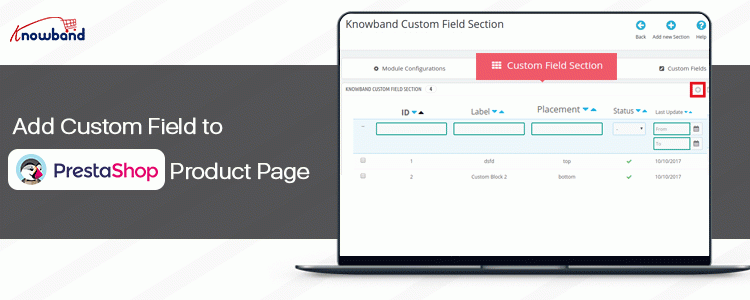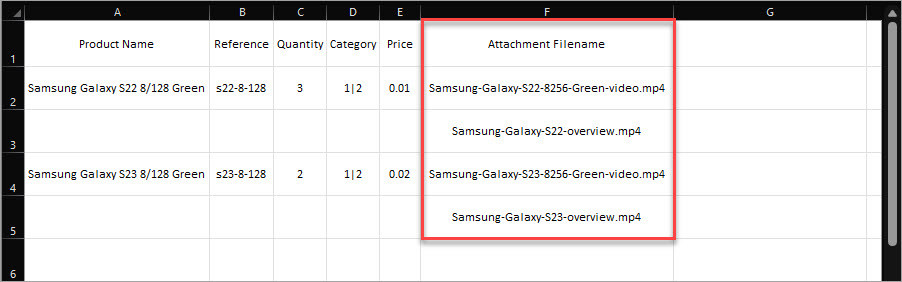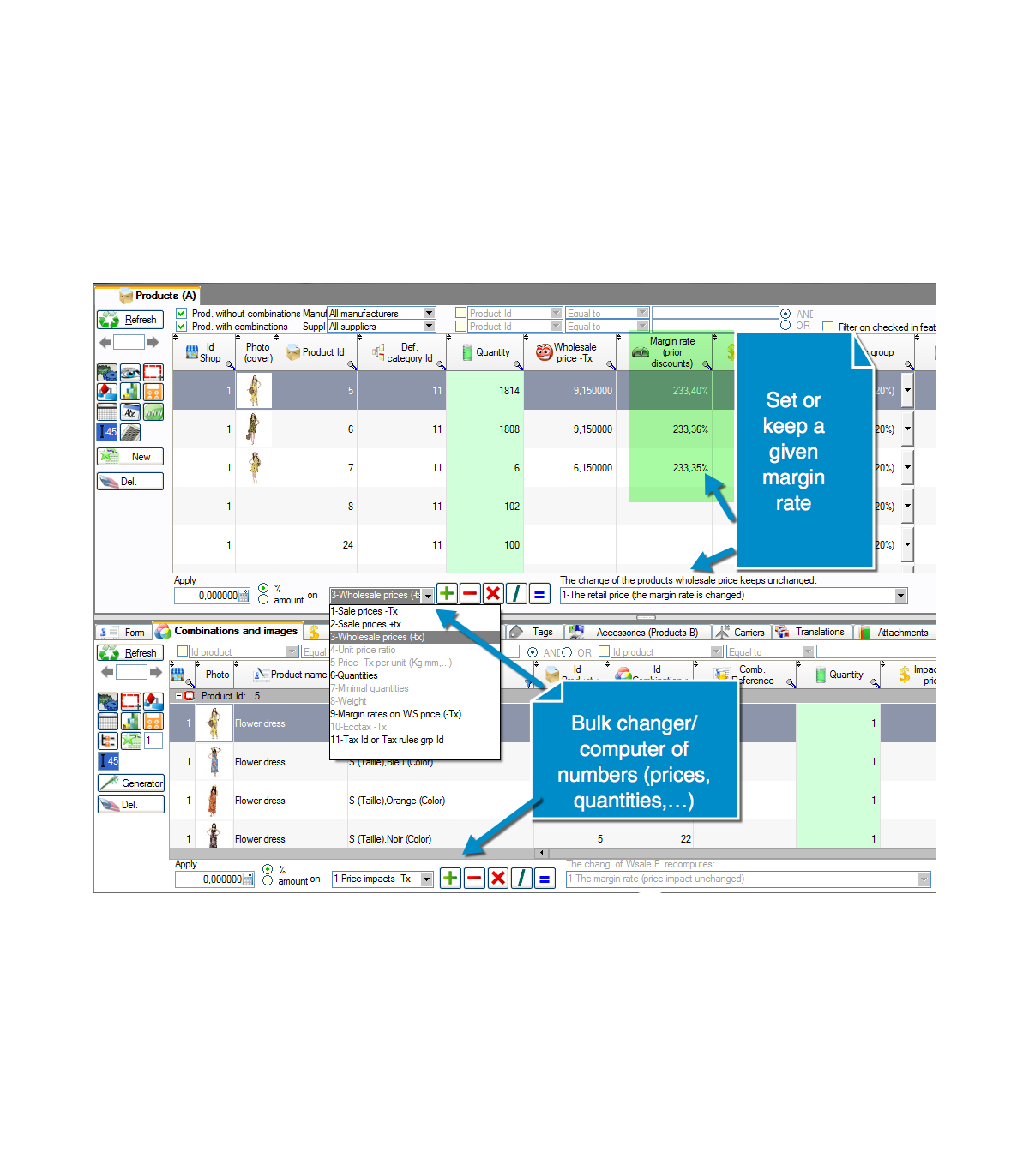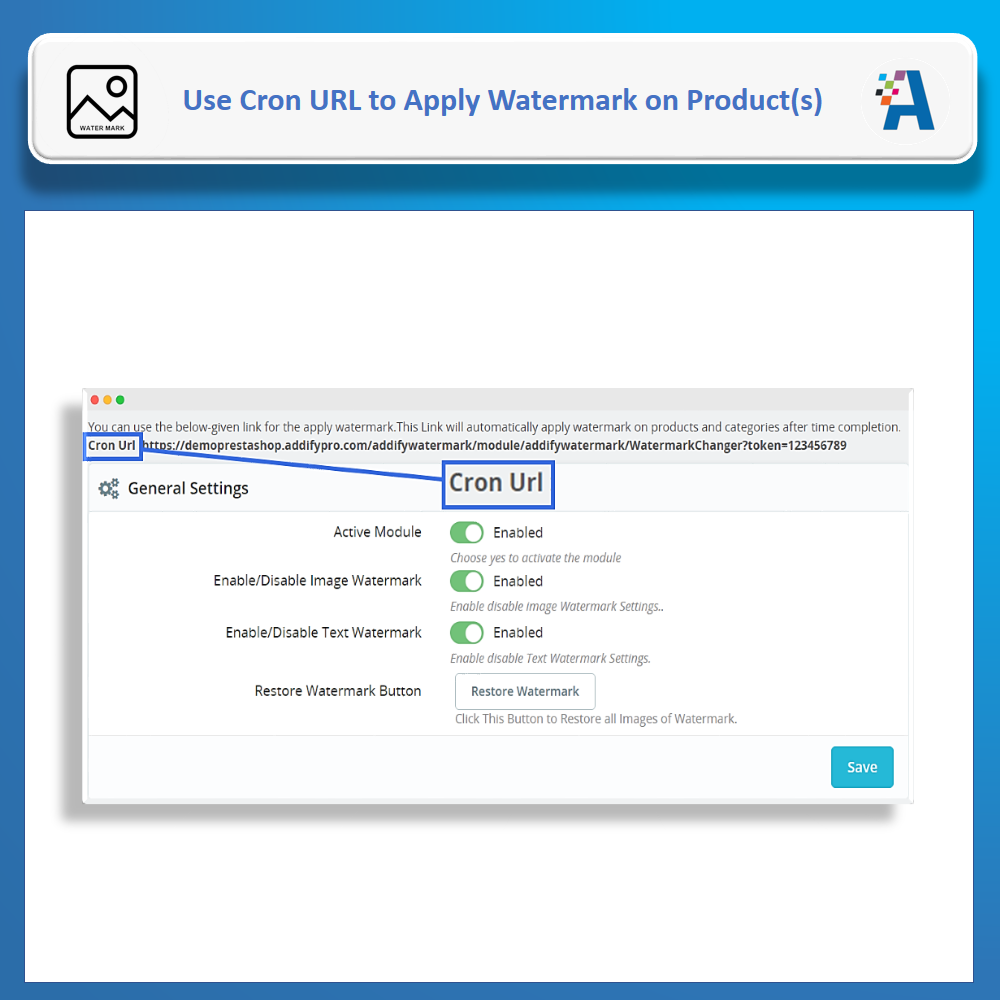Prestashop dropshipping automation with supplier apis
Unlocking PrestaShop Dropshipping Automation with Supplier APIs
As a PrestaShop store owner or manager, you understand the importance of efficiency and accuracy when it comes to managing your product inventory.
With the increasing demand for dropshipping solutions, finding ways to streamline the process and save time is crucial.
This is where the power of supplier APIs comes in, revolutionizing the way you manage and update your product data.
Our innovative SaaS service at psqqq.com is designed to empower PrestaShop users with seamless dropshipping automation capabilities using supplier APIs.
[learn more at thecleverbusiness.com]
With our platform, you can effortlessly import and update product data directly from your suppliers, ensuring your inventory is always up-to-date without the manual hassle.
Gone are the days of manual product updates and data entry errors.
Our service simplifies the entire process by allowing you to integrate your suppliers’ APIs directly into your PrestaShop store.
This means you can automatically sync product information, pricing, and availability in real-time, keeping your store current and competitive in today’s fast-paced market.
Moreover, our SaaS service goes beyond just product data management.
[learn more at www.inventorysource.com]
With the ability to reprice items based on supplier pricing, you can ensure your pricing strategy is optimized for maximum profitability.
By leveraging supplier APIs, you have the advantage of dynamic pricing that adjusts according to market conditions, giving you a competitive edge in the world of ecommerce.
In addition to product data automation, our platform also supports the seamless import of CSV, XML, and Excel files, making it easier than ever to bulk upload new products or update existing ones.
With just a few clicks, you can save hours of manual work and focus on growing your business.
Furthermore, our search functionality allows you to quickly find and add new products to your store, while our image integration feature lets you enrich your product listings with high-quality visuals from your suppliers.
Take the next step in simplifying your PrestaShop dropshipping operations with our SaaS service.
With the power of supplier APIs at your fingertips, you can streamline your processes, improve accuracy, and stay ahead of the competition.
Try psqqq.com today and experience the future of PrestaShop dropshipping automation.